Titan UI Theme (Free)
Customize your N.PHONE Titan O.S
Features
FREE Custom Theme for Titan O.S !
Pimp Your Screen! Custom Themes, App Icons, Sounds and Wallpapers for N.Phone
- Themes 64 icons Custom Apps (Colors+Black and white)
- Wallpapers *Bonus*
- Sounds: Ring-tones, Notifications, Alarms *Bonus*
- This application is ONLY for the N.PHONE by Neurolab Inc.
- Lifetime free updates!
ALL N.PHONE VERSION (S – X – X PRO) work similar
How to use
- – USE install or uninstall with boxed to add or remove the theme.
- – To change your icons theme, go to the Themes application.
Then click the “Custom” button “UI Icons APP” to scroll / select different installed themes
(the name of the selected theme appears in your local chat)
How to install / update your Application!
*** IMPORTANT: Close any apps before launch Install/Update! ***
- – Slide to the ground or wear the box, click it.
- – A menu appears with an “install” button.
- – Click it, the install/update will start automatically!
- – Voila! Your application is now installed/updated without losing any data!
NOTES
All the customization made will be synchronized on your N.PHONE version hand including your screen!
(Well on if you do not want to show the synchronization screen, in the private respect for life! An option is available in settings for it deactivated)