N-Chimera App
Introducing our Next Gen Advanced Dance HUD, the most advanced way to play and manage your dances.
With a quick and easy user interface, you can easily add or remove slots to invite up to 35 avatars. What’s more, it works in No-Script areas, offering versatility and convenience.
You can choose from Random mode, Unsynchronized mode, Solo/Group mode, and customize your apps and UI with your favorite color.
Additional features include timer adjust, load/play unlimited notecards (playlists), and a status bar with the chimera’s buttons when the HUD is closed.
Please note that this application is exclusively designed for N.PHONE by Neurolab Inc. We also provide free updates for life. Trust us to provide you with the best dance management experience possible.
Features
Most advanced Dance HUD to play and manage your Dances
The Next Gen Advanced Dance HUD !
- Quick and easy user interface
- Easily add/remove slots to invite up to 35 avatars
- Works in No-Script areas!!
- Random mode, Unsynchronized mode, Solo/Group mode
- Timer Adjust, Load/Play unlimited notecards (playlists)
- Status bar with the chimera’s buttons when the HUD is closed.
- Customize your apps and UI with your favorite color
- This application is ONLY for N.PHONE by Neurolab Inc.
- Free updates for Life!
- Works in no-script areas!
Quick Help
■ INSTALL OPTIONS “SLOTS”
– First, click the “Install” button
– Then choose the number of “Slots”. If you want to use your application only for you choose “0”
– Wait for the end of the Installation
– To adjust the number of slots, just use the installer again and click “slots” button to choose the new
number of maximal slots. (full reinstall isn’t required)
– To obtain DanceBall, click the button ” Ball ”
■ How to Install your dances
2 possibilities!
– With the N-DOCK: drag and drop animations from your inventory in the content tab of your N.DOCK. (See the manual N.DOCK)
– Or manually: drag and drop animations from your inventory in the content tab of your N.PHONE.
– Or manually: slide your animations of your inventory on the N.PHONE.
■ Creations of your playlist
* If you have numerous dances, use the N.DOCK which will generate you your Playlists automatically (See the manual N.DOCK)
– You will find in the contents of your N.PHONE a notecard of example:
” _NChimera: My list ” with the instructions.
– You can duplicate it, and rename to your taste! Example: _NChimera: rap Dances
■ Content of the notecard example (_NChimera: My list) :
-- DON'T EDIT OR REMOVE THE TEXT BELOW !! -- -- Your notecard will be read faster if you use less lines -- You can add multiple animations in the same line, just use this character | -- Example : monkey|my sexy dance|Relax|Relax 2|(F) This is a dance -- -- You can add spaces for a better readability -- Example : monkey | my sexy dance | Relax | Relax 2 | (F) This is a dance -- -- Warning : max 255 bytes per line, double quot character ( " ) use 2 bytes -- -- -- Add your animations under this line-----------------------------------------------------
Well, your application is ready to run!
N-Chimera Ball “How to Use”
To use the Ball Dance, you can either wear it or place it on the ground.
By clicking on a menu appears:
– POWER: On / Off
– VISIBLE: to make visible / invisible
By default it is attached to pivot “center Avatar” but you can change and adjust.
People who click on it will be automatically added to your N-Chimera.
Updates
Revision 4.4.0 (RELEASED) :
- Fixed :
- Some bugs
▪ Revision 4.0.1
Fixed an issue with the N-Chimera Ball
Fixed an issue with pause command (current dance didn’t stop before the next one starts)
▪ Revision 3.0.0: Titan 3.x compatible
▪ Revision 1.0.7 Changelog: => fix : missing icon to remove an avatar from the list
▪ Revision 1.0.6: First Release Public
▪ Revision 1.0.x: Private Beta