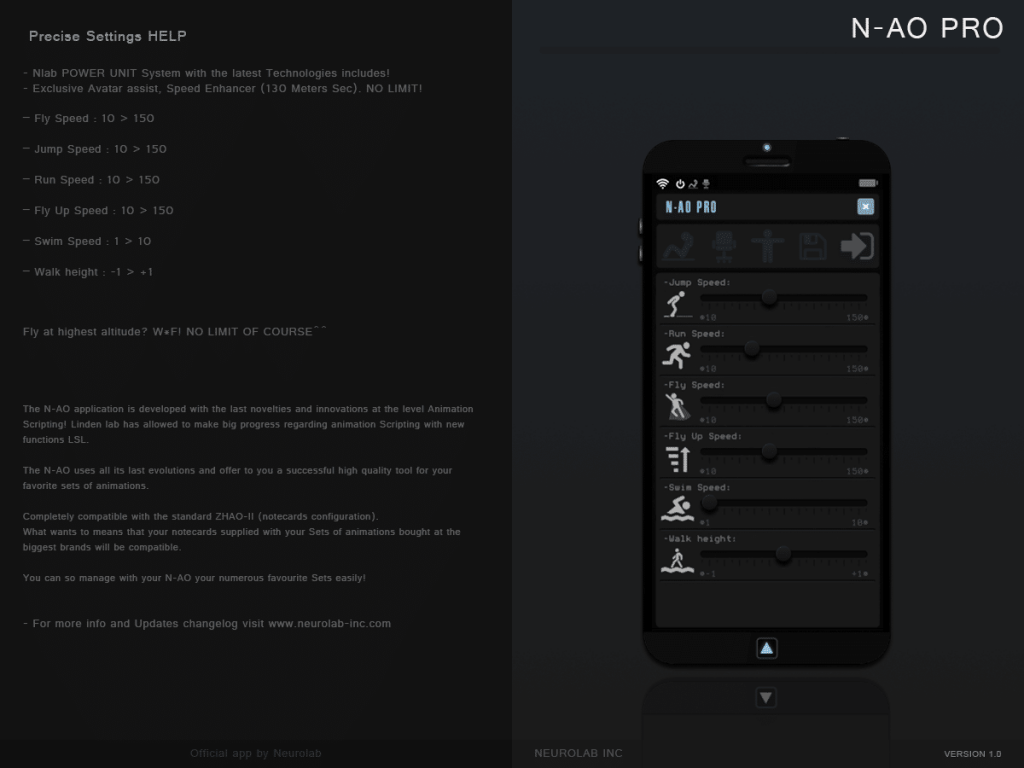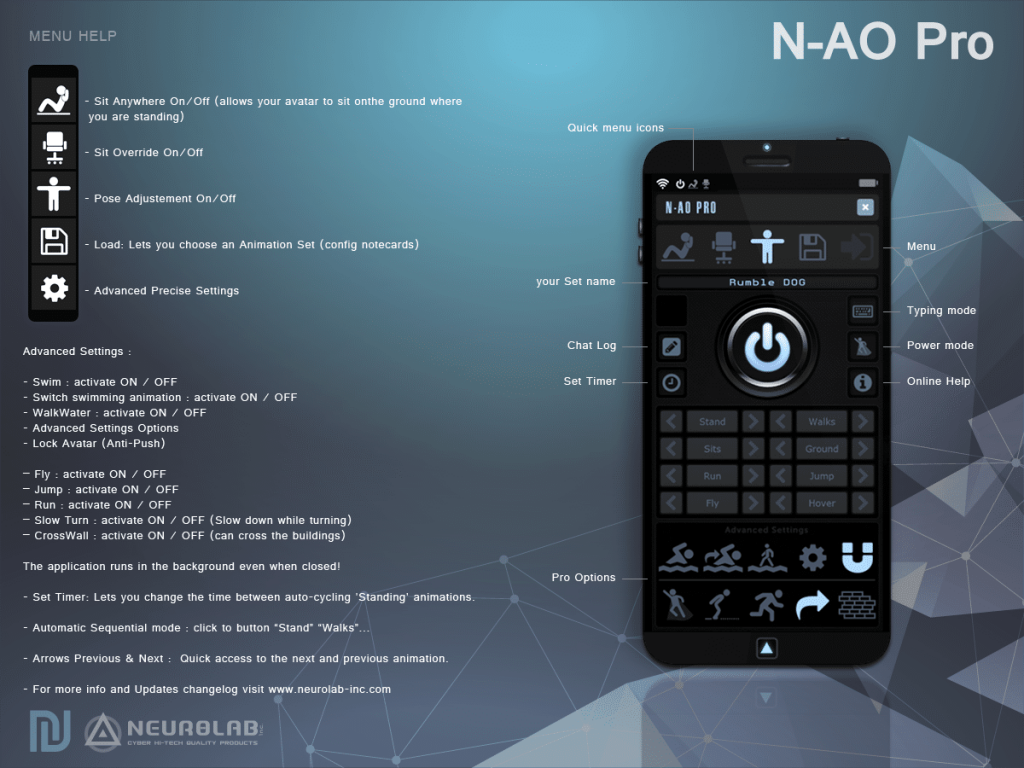N-AO (Pro) App
We are pleased to announce that the N-AO application is built with the latest advancements and innovations in Animation Scripting. Thanks to Linden Lab’s new LSL functions, we have made significant progress in this field. Our tool uses all these recent developments to provide you with a high-quality, successful tool for your preferred animations.
We are proud to state that it is fully compatible with the standard ZHAO-II (notecard configuration). This indicates that the notecards that come with your animation sets purchased from the top brands will be compatible with our tool. Our goal is to offer you a professional and seamless animation scripting experience that simplifies your workflow. Thank you for choosing N-AO!
Features
You can so manage with your N-AO your numerous favourite Sets easily!
Easy Setup! Compatible with the ZHAO-II standard (notecards configuration)
Your N-AO is ready to use in 1 minute!!
- Quick and easy user interface + Statusbar control
- Next Gen Functions Avatar Animations!
- Multi AO manager! (easily use and quickly your many AO sets)
- Multi animation : Up to many animations for each type (30)
- Automatic Sequential mode : Skip to next animation automatically
- Set Timer – Prev/Next buttons, Toggles Sit Anywhere – Sit Override
- Easy Pose System for items adjustment to your avatar (same posestand!)
- Universal format Settings notecards (Compatible with ZHAO-II HUD)
- Works in No-Script Areas!!
- Professional Scripting, memory optimized for best performance!
- This application is ONLY for the N.PHONE by Neurolab Inc.
- Lifetime free updates!
- Works in no-script areas!
Pro Features
The Professional version offers you additional features, bringing you the power by pushing back the limits!
- Our exclusive system improves movements (run, jump, flight) and allows you to adjust speed enhancement, allows/prevents wall crossing
- Speed enhancer: up to 130 meters per second!
- The highest height? W*F! NO LIMITS OF COURSE!
- An exclusive and complete swimming system with precise regulations and in addition the possibility to walk on the water!
- MoveLock (nobody can push your avatar)
- Chat Logs (display the name of the animation during the manual switch)
Quick Help
➜ Start
- Drag and drop your animations and notecards configs from your favorite AO HUD to your inventory.
- Copy out animations names in the notecard: _N-AO Pro : Default (take copy before)
- Then drag and drop animations and notecard in your N.Dock’s content (do not drag all together, your viewer can silently fail to transfer some of them, it is safer drag 15-20 items at a time)
- Click on your N.Dock, select in the menu “Transfer”, then “Override”
( You can add several, think of renaming them to your taste eg: _N-AO Pro : my AO Fav01)
- The application runs in the background even when closed!
- Set Timer: Lets you change the time between auto-cycling ‘Standing’ animations.
- Automatic Sequential mode : click to button “Stand” “Walks”… 30 Types available
■ – part to paste – Example :
[ Standing ] [ Walking ] [ Sitting ] [ Sitting On Ground ] [ Crouching ] [ Crouch Walking ] [ Landing ] [ Standing Up ] [ Falling ] [ Flying Down ] [ Flying Up ] [ Flying ] [ Flying Slow ] [ Hovering ] [ Jumping ] [ Pre Jumping ] [ Running ] [ Turning Right ] [ Turning Left ] [ Typing ] [ PoseStand ]N-AO Pro - PoseStand [ Soft Landing ] [ SwimFloating ] N-AO Pro - Swim Float [ SwimForward ] N-AO Pro - SwimFwd Crowl | N-AO Pro - SwimFwd BreastStroke [ SwimUnderFloating ] N-AO Pro - SwimUnder Float [ SwimUnderForward ] N-AO Pro - SwimUnder Forward [ SwimUnderUp ] N-AO Pro - SwimUnder Up [ SwimUnderDown ] N-AO Pro - SwimUnder Down [ OnWaterStand ] N-AO Pro - OnWater Stand [ OnWaterWalk ] N-AO Pro - OnWater Walk
The following states can have multiple animations, separated by |
(Standing, Walking, Sitting, Sitting On Ground, Flying, Hovering, Jumping, Running)
Example :
[ Standing ]VA08MSTAND1F|VASTAND1AF|VASTAND2F|VASTAND2F2
For a better read you can add spaces, example :
[ Standing ] VA08MSTAND1F | VASTAND1AF | VASTAND2F | VASTAND2F2
Each line can only support 256 bits, this is generally equal to 256 characters. To be sure try to not exceed 200 characters in a line.
You can use multiple lines for a single state, example :
[ Standing ] a standing animation | an other standing animation | My SuperStand | My SuperStand02 | Yet another standing animtion | Nlab Animation Stand 01 | Nlab Animation Stand 02 | Nlab Animation Stand 03
[ Standing ] Nlab Animation Stand 03 | Nlab Animation Stand 04 | Nlab Animation Stand 05
Try to avoid multiple lines for a single state to save some loading time.
==== State “Soft Landing”
This state is not used in all AO system. If you don’t have a specific animation for this, simple use the same as “Landing”
==== State “PoseStand”
Put a posestand animation here.
==== Swimming modifyed states
“Floating” — > “SwimUnderFloating”
“Swimming Forward” –> “SwimUnderForward”
“Swimming Up” –> “SwimUnderUp”
“Swimming Down” –> “SwimUnderDown”
==== Swimming additionnal states
SwimFloating = floating at surface
SwimForward = swimming forward at surface
OnWaterStand = standing over water
OnWaterWalk = walking on water
==== N-AO Pro default swimming states
[ SwimFloating ] N-AO Pro – Swim Float
[ SwimForward ] N-AO Pro – SwimFwd Crowl | N-AO Pro – SwimFwd BreastStroke
[ SwimUnderFloating ] N-AO Pro – SwimUnder Float
[ SwimUnderForward ] N-AO Pro – SwimUnder Forward
[ SwimUnderUp ] N-AO Pro – SwimUnder Up
[ SwimUnderDown ] N-AO Pro – SwimUnder Down
[ OnWaterStand ] N-AO Pro – OnWater Stand
[ OnWaterWalk ] N-AO Pro – OnWater Walk
The professional version of the N-AO does not use 4 “classic” states for the swimming (example in type(chap) Zhao-II’s certain AO: Floating, SwimForward, SwimmingUp, SwimmingDown) but 6 states specially created for him:
SwimFloating = > you float on the surface
SwimForward = > you swim on surface, support several animations (separated by |)
SwimUnderFloating = > you remain on-the-spot under the water = > replace “Floating”
SwimUnderForward = > you swim under the water = > replace “Swimming Forward”
SwimUnderUp = > you go back up towards the surface = > replace “Swimming Up”
SwimUnderDown = > you come down deeper = > replace “Swimming Down”
OnWaterStand = > to stand you on the water
OnWaterWalk = > you walk on the water
SwimForward supports several animations (separated by | )
■ Priority of the features
- – MoveLock: when activated it gets the upper hand over the swimming modes, walking on the water and the boosters (fly, run, jump)
- – Swim: the swimming, when activated he gets the upper hand over boosters as soon as you are under the water
- – Walk on the water: when activated, it gets the upper hand over boosters as soon as you are under the water or rather close to the surface of the water
Notecard (_N-AO Pro : Default) file
copy the content between the lines to a new notecard and rename _N-AO Pro : your AO name here
-----------------------------------------------------------------------------------------------
[ Standing ] [ Walking ] [ Sitting ] [ Sitting On Ground ] [ Crouching ] [ Crouch Walking ] [ Landing ] [ Standing Up ] [ Falling ] [ Flying Down ] [ Flying Up ] [ Flying ] [ Flying Slow ] [ Hovering ] [ Jumping ] [ Pre Jumping ] [ Running ] [ Turning Right ] [ Turning Left ] [ Floating ] [ Swimming Forward ] [ Swimming Up ] [ Swimming Down ] [ Typing ] [ PoseStand ]N-AO Pro - PoseStand [ Soft Landing ] [ SwimFloating ] N-AO Pro - Swim Float [ SwimForward ] N-AO Pro - SwimFwd Crowl | N-AO Pro - SwimFwd BreastStroke [ SwimUnderFloating ] N-AO Pro - SwimUnder Float [ SwimUnderForward ] N-AO Pro - SwimUnder Forward [ SwimUnderUp ] N-AO Pro - SwimUnder Up [ SwimUnderDown ] N-AO Pro - SwimUnder Down [ OnWaterStand ] N-AO Pro - OnWater Stand [ OnWaterWalk ] N-AO Pro - OnWater Walk ##END OF FILE## !!! Warning !!! Do not remove the line "##END OF FILE## except if you remove this line and lines below too ! N-AO does'nt support special timer for an animation and doesn't support multiple animations at once for a single state. The following states can have multiple animations, separated by | Standing Walking Sitting Sitting On Ground Flying Hovering Jumping Running Example : [ Standing ]VA08MSTAND1F|VASTAND1AF|VASTAND2F|VASTAND2F2 For a better read you can add spaces, example : [ Standing ] VA08MSTAND1F | VASTAND1AF | VASTAND2F | VASTAND2F2 Each line can only support 256 bits, this is generally equal to 256 characters. To be sure try to not exceed 200 characters in a line. You can use multiple lines for a single state, example : [ Standing ] a standing animation | an other standing animation | My SuperStand | My SuperStand02 | Yet another standing animtion | Nlab Animation Stand 01 | Nlab Animation Stand 02 | Nlab Animation Stand 03 [ Standing ] Nlab Animation Stand 03 | Nlab Animation Stand 04 | Nlab Animation Stand 05 Try to avoid multiple lines for a single state to save some loading time. ==== State "Soft Landing" This state is not used in all AO system. If you don't have a specific animation for this, simple use the same as "Landing" ==== State "PoseStand" Put a posestand animation here. ==== Swimming modifyed states "Floating" -- > "SwimUnderFloating" "Swimming Forward" --> "SwimUnderForward" "Swimming Up" --> "SwimUnderUp" "Swimming Down" --> "SwimUnderDown" ==== Swimming additionnal states SwimFloating = floating at surface SwimForward = swimming forward at surface OnWaterStand = standing over water OnWaterWalk = walking on water ==== N-AO Pro default swimming states [ SwimFloating ] N-AO Pro - Swim Float [ SwimForward ] N-AO Pro - SwimFwd Crowl | N-AO Pro - SwimFwd BreastStroke [ SwimUnderFloating ] N-AO Pro - SwimUnder Float [ SwimUnderForward ] N-AO Pro - SwimUnder Forward [ SwimUnderUp ] N-AO Pro - SwimUnder Up [ SwimUnderDown ] N-AO Pro - SwimUnder Down [ OnWaterStand ] N-AO Pro - OnWater Stand [ OnWaterWalk ] N-AO Pro - OnWater Walk
-----------------------------------------------------------------------------------------------
Updates
Revision 4.4.0 (RELEASED) :
- Fixed:
- Some bugs
▪ Revision 4.0.0:
- Two new buttons for the status bar:
– PoseStand on/off
– MoveLock on/off - Bug fix, you will no longer play swimming animations while sitting on an object.
▪ Revision 3.0.0: Titan 3.x compatible
Revision 1.1.1 : fix an issue with the timer and auto-switch animations
Revision 1.1.0: improvement Multi animation : Up to many animations for each type (8 to 30!!)
Revision 1.0.0: First Release