Marks Pro App
Our N.PHONE by Neurolab Inc. offers a robust and user-friendly manager that allows easy organization of landmarks and categories without the need for notecards or backups.
Our unlimited version provides a quick and easy user interface that allows direct teleportation with one click. The organizer is customizable with your favorite colors, and it offers quick access to your teleport history, chat commands, and gestures.
With the ability to work in no-script areas and professional scripting for optimized performance, you can easily rename landmarks and categories.
This application is exclusively designed for N.PHONE by Neurolab Inc. Rest assured that you will receive lifetime free updates to keep your management system up-to-date.
Features
Intuitive and simple manager, but very powerful!
No Landmarks to inventory, No Notecards, No backup Required! (Unlimited Version)
- Quick and easy user interface
- Easy to use Organizer with unlimited Landmarks and Categories (PRO)
- Direct TP – Add / Delete Landmark in 1 click!
- Easy management: Rename Categories/Landmarks Simply
- Quick Access to your Teleport History (PRO)
- Chat command Shortcuts + Gestures (PRO)
- Customize your apps and UI with your favorite color
- Works in No-Script Areas!!
- Professional Scripting, memory optimized for best performance!
- This application is ONLY for the N.PHONE by Neurolab Inc.
- Lifetime free updates!
Quick Help
➜ Create a landmark
– Click on “+” to create a new landmark of where you are
– Click on “bubble” to create a new landmark by entering its SLURLThis new landmark will be added in the current folder or the home if no file is open.
■ Landmark
– Click the landmark icon to teleport directly
– Click on the name of the landmark to see the details– Details of Landmark :
– Click on the folder name to move your landmark to another folder
Enter the name of the folder, if the file does not exist it will be created
– Click on the name of the landmark to rename
– Click “Teleport” to teleport
– Click the name of the region or the coordinates to enter a new landmark for SLURL
– Click “Show on map” to display the destination on the world map
– Click on “Show SL URL” to see the SLURL in your local chat
– Click “Delete” to erase the landmark■ History
– Click the clock to reach the last 10 places where you teleported.
– Click the icon ” Mark” to teleport you directly
– Click the name of the place to see details– Click “Teleport” to teleport you
– Click “Add” to add this place to your landmarks
– Click “Delete” to delete this entry of your history■ Folder
– Click on the folder icon to rename the folder
– Click on the folder name to openChat command
You can teleport towards one of your landmark with his name by using the command “marks” on the channel(canal) 9.
This command is case insensitive. For example with a landmark named “Nlab“/9 marks nlab
– You can also create gestures with this command
Create a new gesture
Add a command chat:/9 marks xxxxx
(replace “xxxxx” with the name of your landmark)
Choose which buttons to use. Save and voila, you can teleport to the landmark using this keyboard shortcut when the application is closed
Updates
Revision 4.4.0 (RELEASED) :
- Fixed:
- Some bugs
Revision 3.0.0:
- NEW V 3.0 (new design, optimization and system improvement)
Revision 2.0.0: V 2.0
Revision 1.x.x: TITAN OS 1.x