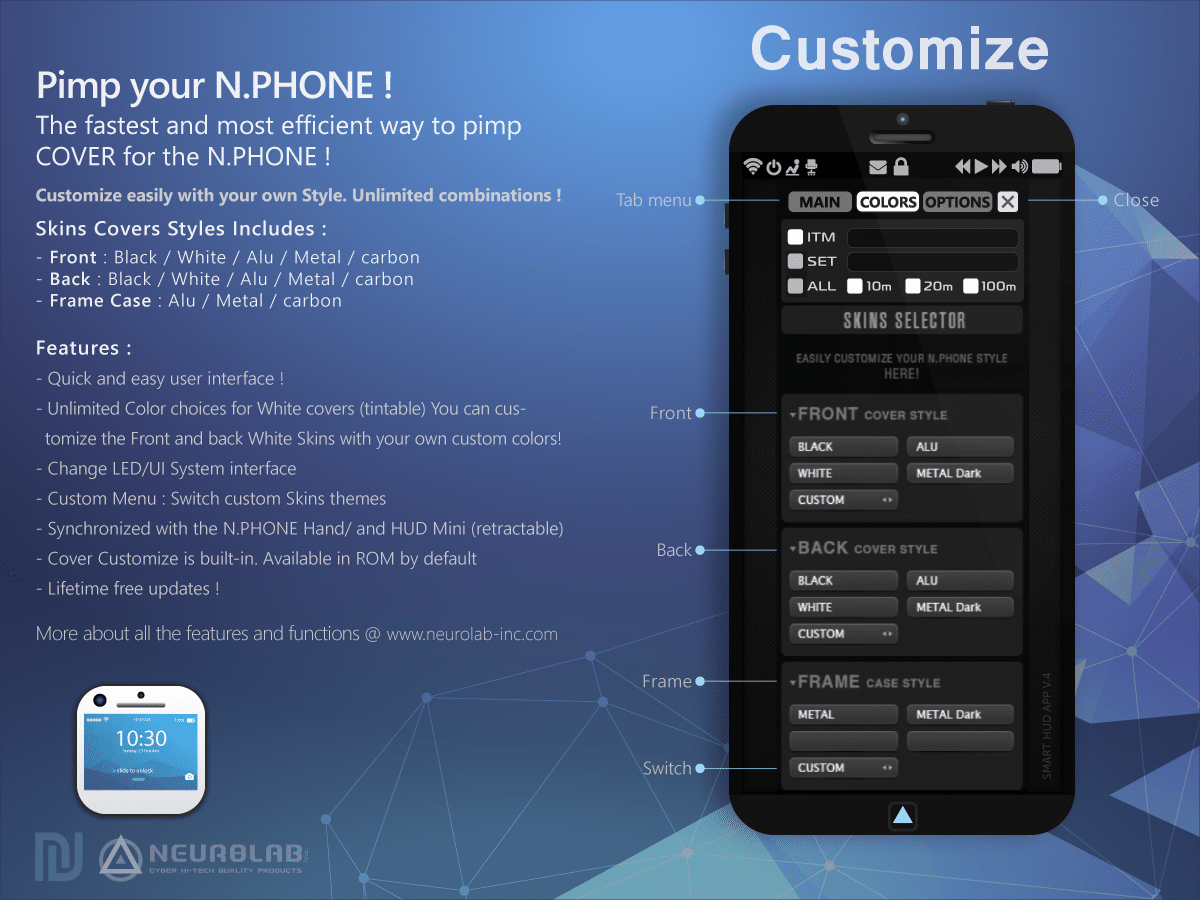Customize App (Built-in)
Introducing the customizable N.PHONE Skin Covers! Our quick and easy user interface allows for unlimited color choices for white covers, allowing you to customize the front and back skins with your own custom colors. Additionally, you can change the LED/UI system interface and switch custom skins themes with our custom menu. Our Skin Covers are also synchronized with the N.PHONE Hand/ and HUD Mini (retractable).
Our cover customization feature is built-in and available in ROM by default. Best of all, you’ll receive lifetime free updates. Experience the ultimate in personalization with N.PHONE Skin Covers today!
Features
Customize your N.PHONE Skins Covers!
- – Quick and easy user interface !
- – Unlimited Color choices for White covers (tintable) You can customize the Front and back White Skins with your own custom colors!
- – Change LED/UI System interface
- – Custom Menu : Switch custom Skins themes
- – Synchronized with the N.PHONE Hand/ and HUD Mini (retractable)
- – Cover Customize is built-in. Available in ROM by default
- – Lifetime free updates !
Quick Help
How to Customize your Skin Cover N.PHONE
To customize your skin cover, colors system and leds you have the application ” Customize ” based on Smart HUD !
■ COLORS: Allows you to choose custom colors
- Zone 1 : Color of front Cover
- Zone 2 : Color of the back Cover
- Zone 3 : Color hue customized system (UI) +LED
- Zone 4 : Color/glow/alpha of the HOLOGRAM (photos viewer) V.4.x
■ OPTIONS : Allows you to choose the look of the front panel (cover), back (cover) and edge (Frame Case) independently from a wide selection offered as white with tinted option with your favorite color. Or black, aluminum, dark metal or carbon!
The buttons “CUSTOM” allows you to scroll through and select different SKINS added to your N.PHONE!